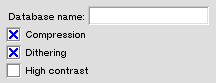 PilotImageTranslator has a configuration view that allows you to change the
settings that are used when saving images in the PalmPilot format. The settings
set with the DataTranslations preferences application are used as the default.
PilotImageTranslator has a configuration view that allows you to change the
settings that are used when saving images in the PalmPilot format. The settings
set with the DataTranslations preferences application are used as the default.
File: PilotImageTranslator.zip
Author: Edmund Vermeulen <edmundv@xs4all.nl>
Release: 2.2.0 (Mar 3rd, 1999)
Compatibility: BeOS R4 for PowerPC and Intel
Location: contrib/add-ons/datatypes
Description: PalmPilot image translator add-on
Notes: Shareware ($5)
PilotImageTranslator is a BeOS translator add-on for reading and writing PalmPilot images in the Image Viewer format.
Features:
First rename the correct version for your machine to 'PilotImageTranslator'.
The file ending in '_ppc' is the PowerPC (BeBox and Macintosh) version.
The file ending in '_x86' is the Intel x86 (Pentium PC) version.
Then copy the file to the folder '/boot/home/config/add-ons/Translators'.
After the add-on has been installed, you are able to save in the PalmPilot Image Viewer format from any program on the BeOS that supports saving bitmaps through the translation kit. For example my own DTPicView program.
For usage with the 'translate' command line utility you need to know that the type code for PalmPilot images is "PPiv".
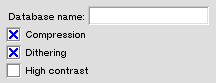 PilotImageTranslator has a configuration view that allows you to change the
settings that are used when saving images in the PalmPilot format. The settings
set with the DataTranslations preferences application are used as the default.
PilotImageTranslator has a configuration view that allows you to change the
settings that are used when saving images in the PalmPilot format. The settings
set with the DataTranslations preferences application are used as the default.
You can enter the 'Database name' that is used internally by the PalmPilot as the name for the image. If you leave it blank, PilotImageTranslator will try to use the comment I/O extension. If this isn't available then it will generate a random name consisting of some uppercase letters and the size of the image, e.g. 'IRIFQNCY (160 x 160)'.
When 'Compression' is checked, the resulting image file will usually be smaller, and thus take less space in your PalmPilot. Only disable compression if your image viewer doesn't support it.
When 'Dithering' is checked, Floyd-Steinberg dithering is used to create 2-bit grayscale images of the highest quality. Dithered images can't be compressed as well as non-dithered ones, so you may turn it off if you don't need the quality. Also, when an image is already dithered to four grays then you probably don't want to dither it again. This is true when you re-save existing PalmPilot images with compression enabled.

| 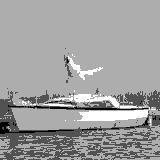
|
| Original | No dithering |
When 'High contrast' is checked, PalmPilot images will have more pure black and more pure white in them. This results in an image with a higher contrast, but you will lose some detail at the extremes. High contrast images can be viewed more easily on the PalmPilot's LCD screen, but have less detail.
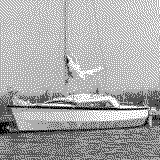
| 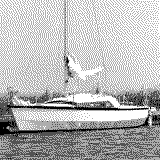
|
| Dithered | High contrast |
When your image has been saved as a PalmPilot database (.pdb) file, you can transfer it to your PalmPilot. I personally use the BeOS port of the Unix command line program pilot-xfer for this purpose. Like so:
pilot-xfer /dev/ports/serial2 -i mypicture.pdb
For displaying the images on my PalmPilot, I use Ken Shirriff's Tiny Viewer program. It's both simple and effective. For grabbing PalmPilot screens I recommend Snapshot by Joe Strout.
Release 2.2.0 (Mar 3rd, 1999)
Release 2.1.0 (Jan 3rd, 1999)
Release 2.0.0 (Aug 23rd, 1998)
Release 1.0.0 (May 11th, 1998)